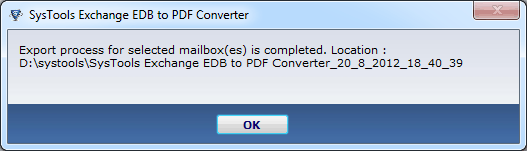View the simple screen instructions which are helpful for every user to export all data.
Step 1: - Download Exchange EDB to PDF Converter, Run the tool and Home page of software will be opened like this add the edb file by simply click on Open button from menu
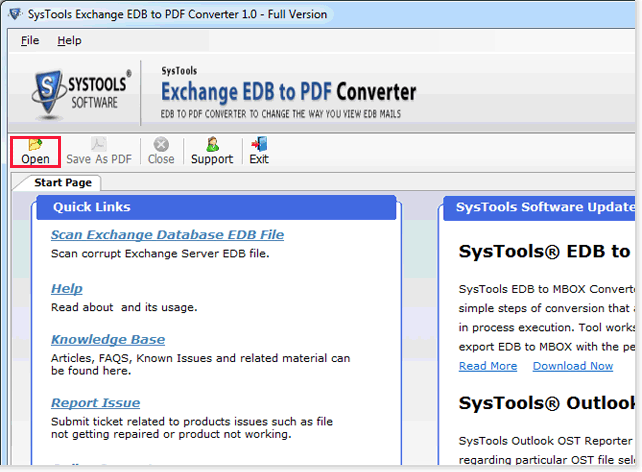
Step 2: - Select the EDB file by clicking on Brows button. If you want to run the software in Quick Scan mode click on OK button otherwise check Advance Scan mode for deep scanning then hit on OK.
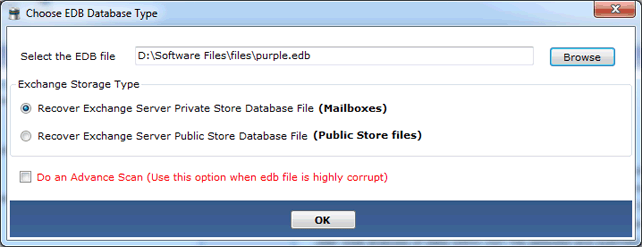
Step 3: - Next screen will show the complete analysis of entire exchange database.
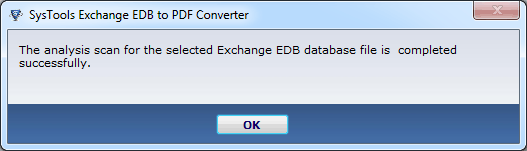
Step 4: - Software will list the all mailbox in left pane, you can view and select the particular mailbox to view all item and then click on PDF button from menu bar.
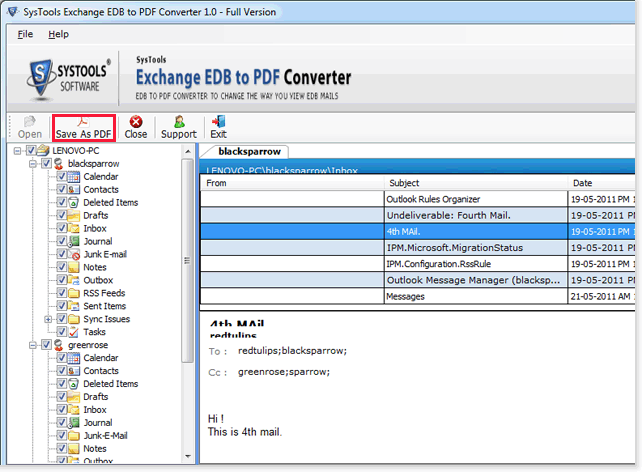
Step 5: - Select a particular location where you want to save the converted file. If you want to make new folder just click on Make New Folder and then hit on OK.
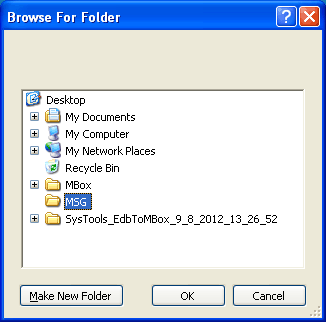
Step 6: - Software will generate a progress report like Pending, In Process or Pending operations.
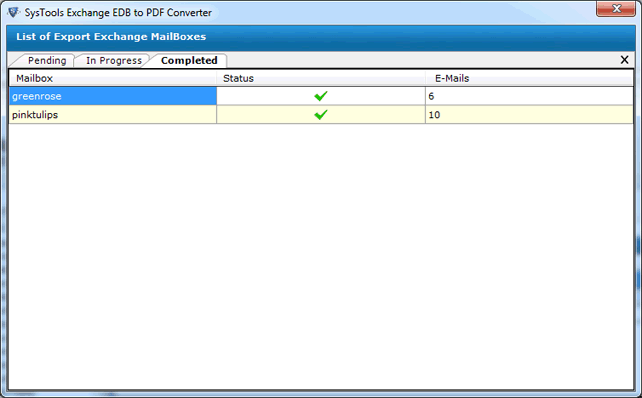
Step 7: - At the end software will generate a successful message in new pop up window just click on OK button to complete the conversion process.