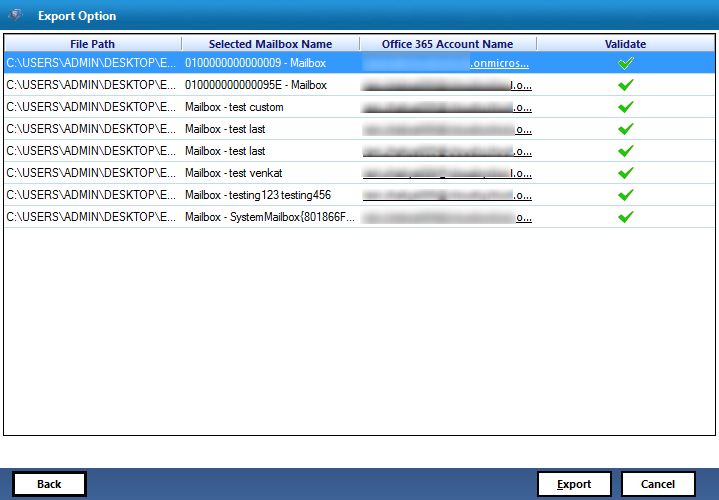Prerequisite:
Conversion Steps:
Step 1: - Launch the Exchange to Office365 Tool and Click on Add File
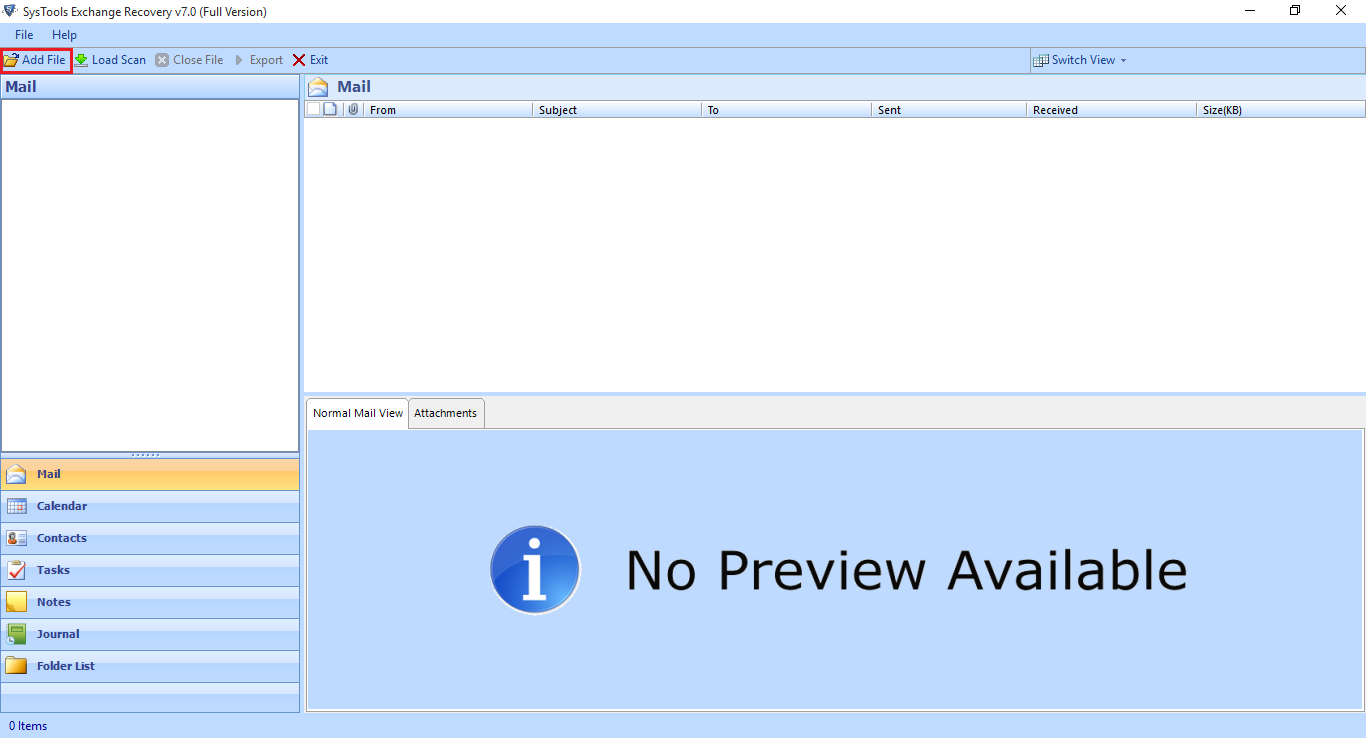
Step 2 - Preview EDB data in Normal Mail View & Attachment view
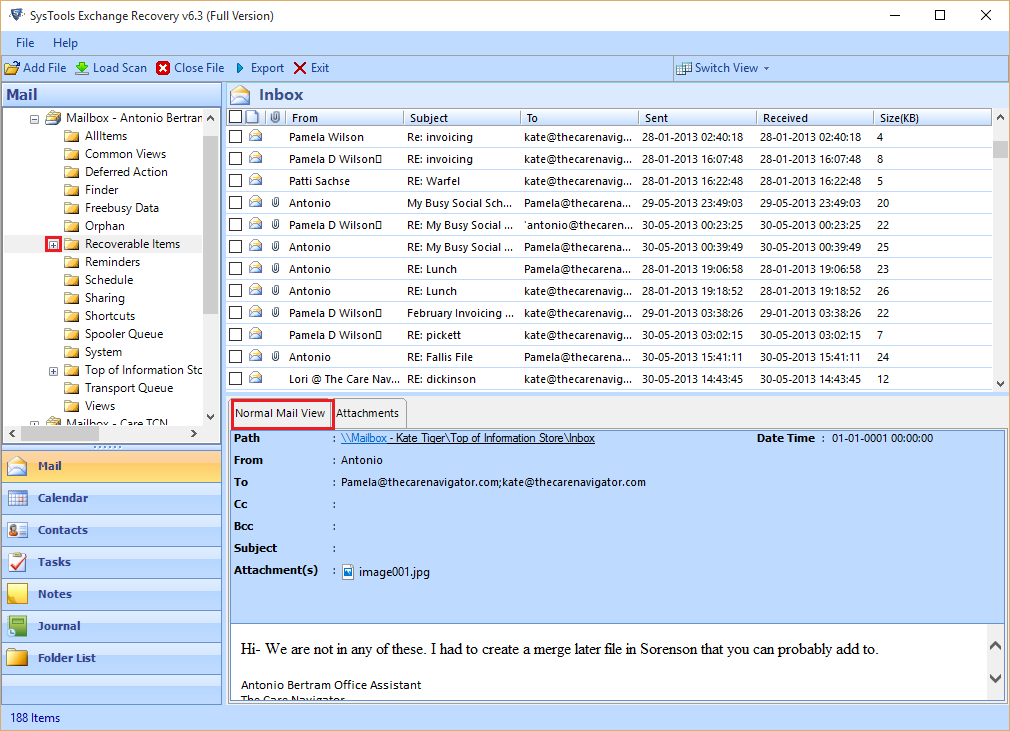
Step 3 - Choose Office 365 option
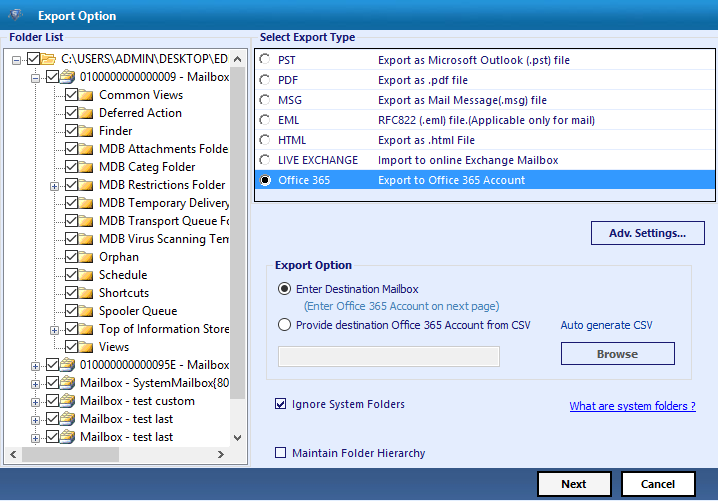
Step 4: - Now go to Advanced Setting
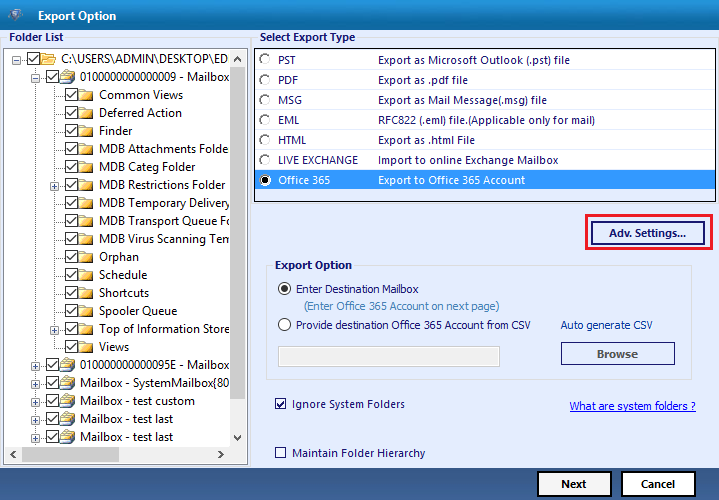
Step 5: - Apply impersonation. Enter Office365 admin credentials.
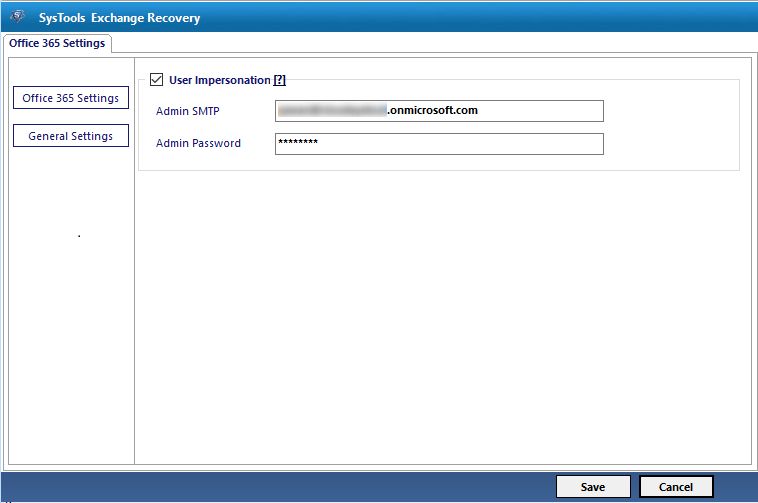
Step 6: - Use date filter option and select category.
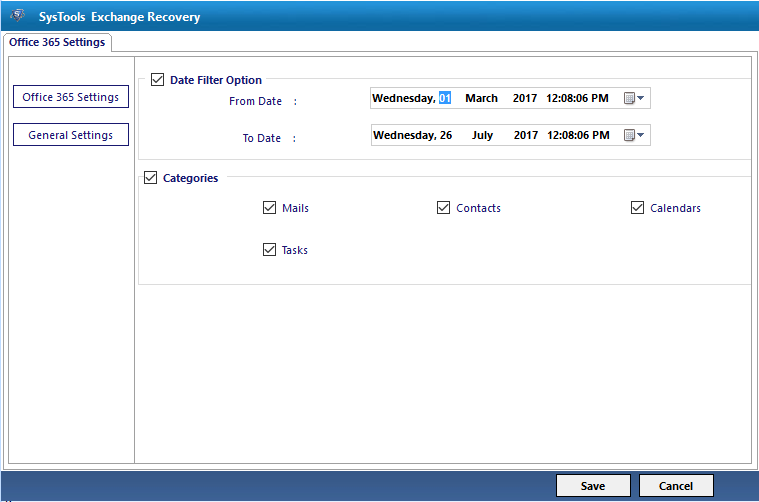
Step 7: - Validate O365 user accounts and then click on Export.