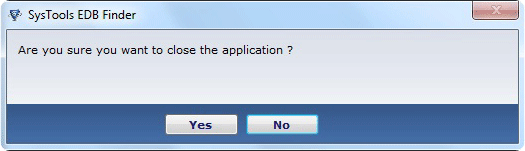View the complete process how the tool works. All screen shot of product is given below and this product guide will help you to operate the software easily.
Step 1: - Download the Exchange EDB Finder software and Run the downloaded file and click on Find button from menu.
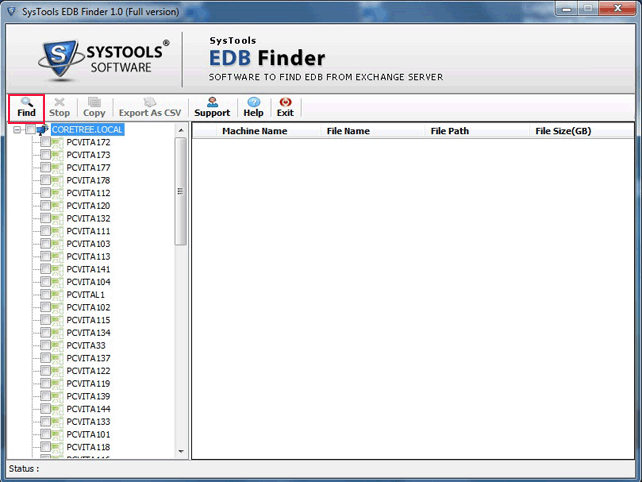
Step 2: - Provide the required credentials like User Name or Password, you can check search option either All Drive or Specified Derive and click on Ok.
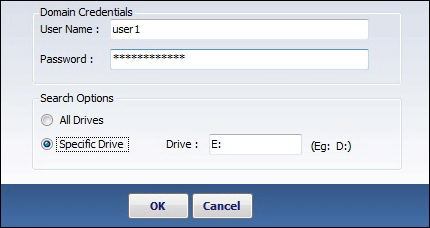
Step 3: - Here check the folder and you can preview edb file that are scanned.
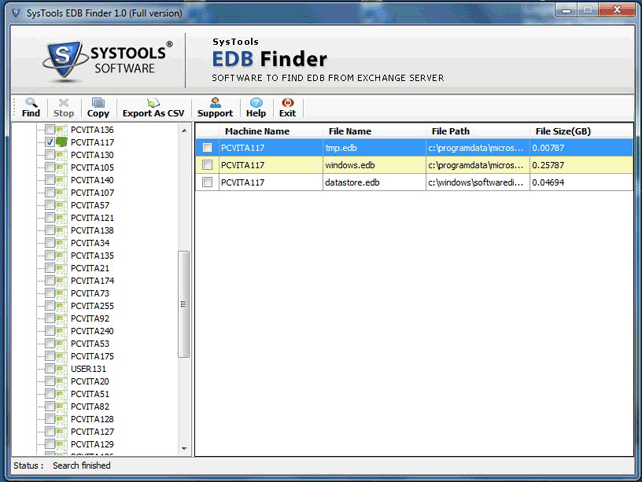
Step 4: -Click on Copy option and provide the path to store the search edb file then click on Ok button from new opened window.
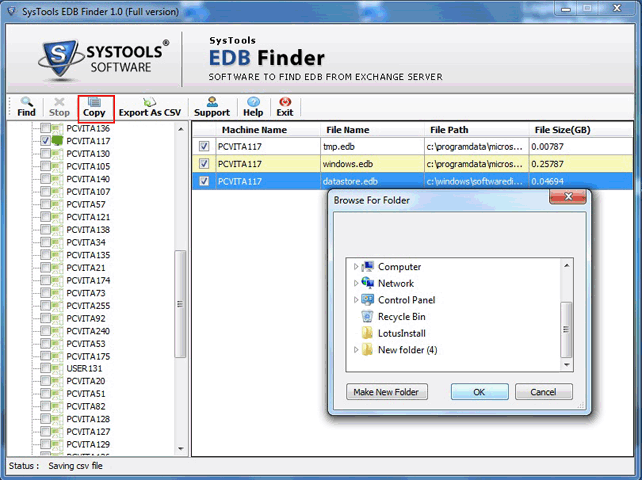
Step 5: - A successful message will be displayed in new window click on Ok.
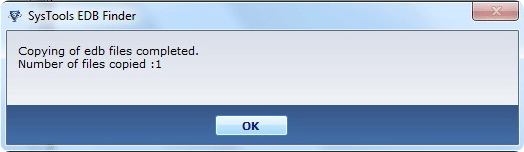
Step 6: - Now click on Yes to complete the procedure.