

The tool supports to Export emails from Public (pub1.edb) and Private (priv1.edb) folder along with their corresponding STM file to EML Format. Separate folder can also be converted into EML File.

If location of EDB is not known then users can search EDB in a specific drive or in all drives. EDB to EML Converter will list all available EDB files.

The tool generated preview of Exchange emails & attachments with attributes such as subject, to, from, size, sent & received date etc.

You can easily add multiple Exchange EDB file in the Software and then perform EDB to EML conversion. At a single time only single file can be processed.

The EDB to EML converter can convert healthy as well as highly corrupted Exchange Database File with Quick & Advance scan and after recovery the software performs EDB to EML conversion.
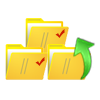
You can select any item from multiple Exchange Database File by simply check or uncheck option and then perform specific Exchange email conversion into EML format.

This tool can work successfully without Exchange environment and due to there is no need to dependent on the Exchange Server to view the files. Moreover, there is no need to have any email client installed on the system for running the tool.
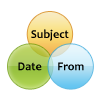
While saving Exchange emails to EML the software offers multiple naming patterns to save email by name such as Subject, Subject+Date, Date+From+Subject etc.

In order to export Exchange emails of a particular time period this features will be helpul as you can apply date filter and save data in EML format.

The tool offers maintain folder hierarchy option to save Exchange emails in the same folder in local storage as it resides in your EDB file.
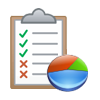
The EDB to EML Software generates a status report that user can check to understand the flow of conversion process and also view the total number of email has been converted into EML.
Download Exchange Mailbox to EML Converter freeware to analyze the working of Exchange EDB to EML Converter Tool. The Free of Cost version of the tool only Convert 25 items/folder of Exchange Server Mailbox.
Live – Video
Exchange EDB to EML Converter is best software that I have used to covert Exchange Mailbox to EML format and I found that this tool is reliable and convert highly corrupted mailbox as well. Thanks for such a quick tool that works fantastic.
» Jorg Nilson
I have offline EDB file and I need a software which can convert EDB into EML format then on various search I found an amazing toll that have various useful options that helped me a lot. Thanks to provide me a wonderful tool.
» Lione Petric
One day my Exchange Mailbox got corrupted then I need a tool that can recover highly corrupted EDB then I found Exchange EDB to EML converter and easily recovered corrupted EDB and then converted into EML format. Given full marks to this tool.
» Mithel Houdge

Exchange Server Management ToolKit
