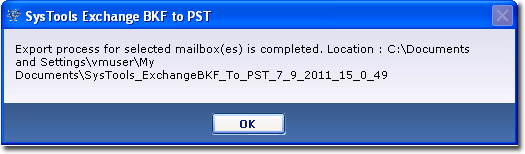View the product guide that help you to know, how to operate the Tool.
Step 1: - Download Exchange BKF to PST Converter and Run the Software, Home window of Software will displayed like this.
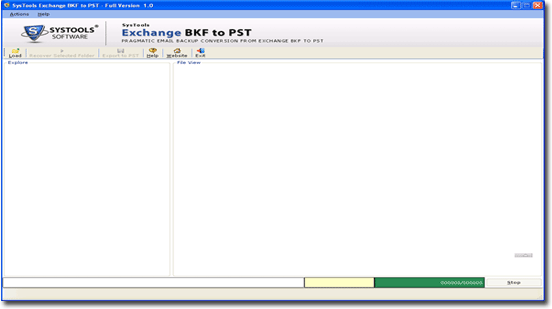
Step 2: - Click on Load button to load exchange backup file from menu.
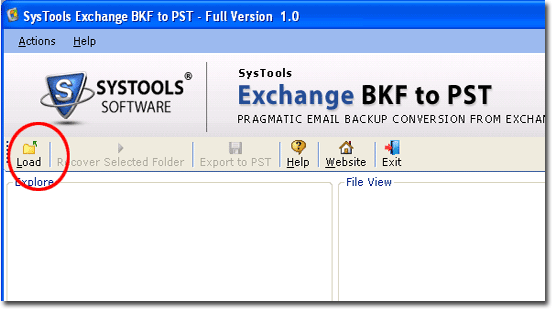
Step 3: - Brows the BKF file and select for recovery, then click on Open option.
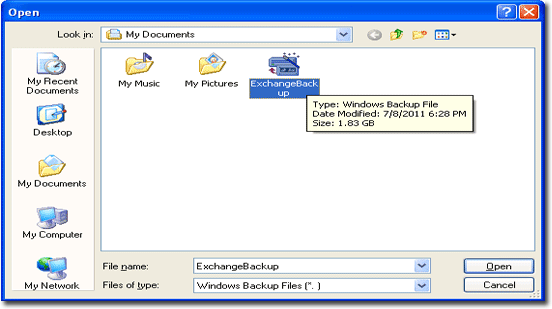
Step 4: - Now you can view data of bkf file and click on Recover Selected Folder option.
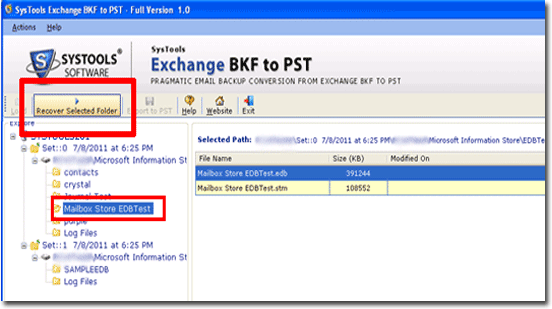
Step 5: - Software will show to choose database type, select either Mailboxes option or Public Store Files and then click on OK to proceed next step.
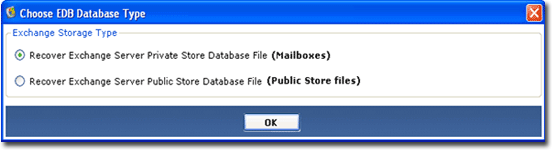
Step 6: - Now the software will list the all recovered mailboxes from EDB file.
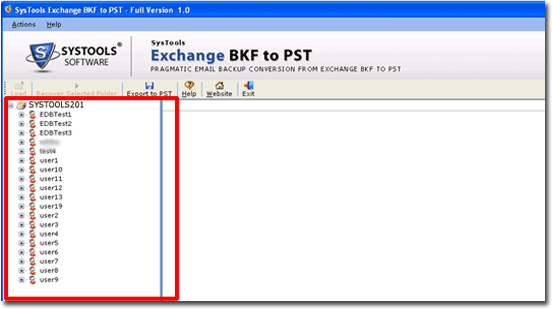
Step 7: - Now you can view the complete data from Mailbox.
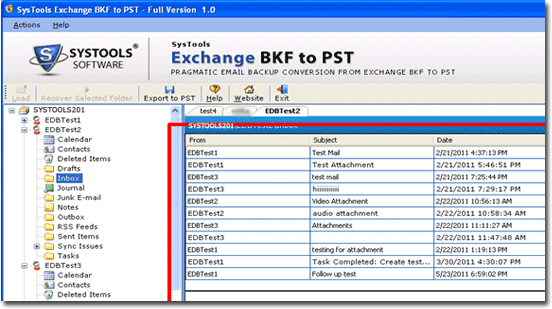
Step 8: - Click on the Export to PST option to convert edb to pst format.
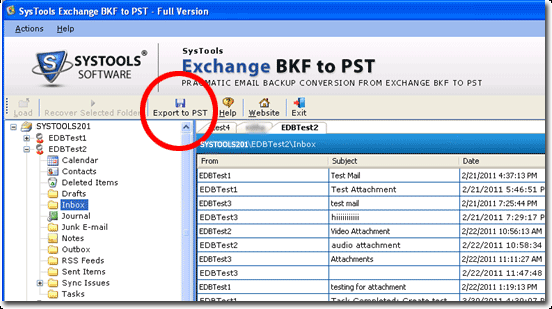
Step 9: - - Now software will list the mailboxes, select the mailbox and click on the Add button or if you want to convert complete edb file then click on Select All button.
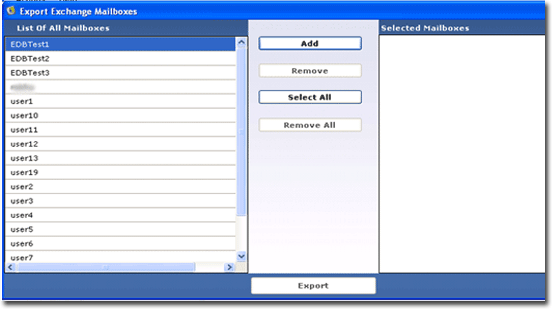
Step 10: - Click on Export button to start the conversion process.
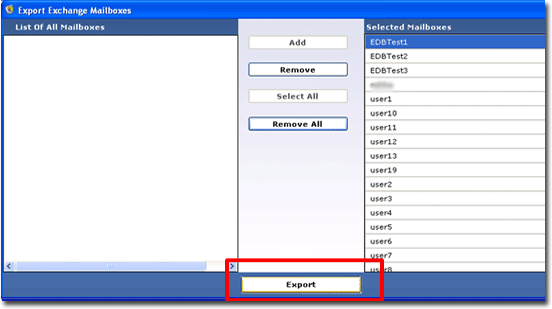
Step 11: - Software will show the complete conversion process detail.
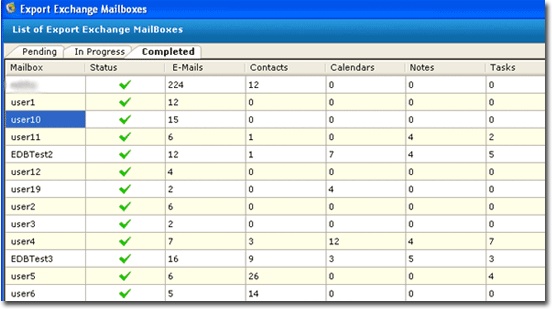
Step 12: - New pop up window will appear with successful message, click on OK to complete the process.