Sometimes Exchange administrators find it difficult to remove Mailbox database from Exchange Server 2010 as they encounter the most common error “This Mailbox database contains one or more mailboxes, mailbox plans, archive mailboxes, public folder mailboxes or arbitration mailboxes”. This article will elaborate steps to remove mailbox in Exchange Server 2010.
While installing mailbox server Exchange 2010, a default database is created. This database cannot be deleted easily and requires commands to remove the mailbox. When Exchange admin attempts to delete this EDB file, he comes across the following error:
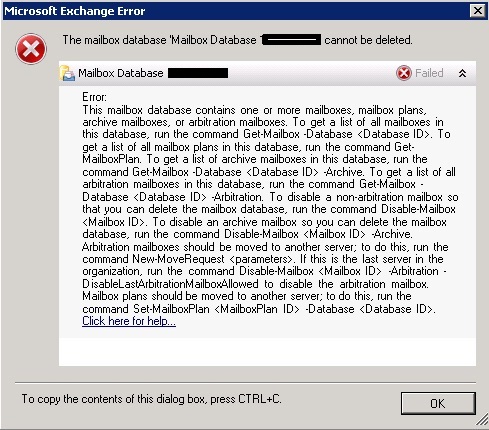
In order to delete the database, first migrate the mailbox to another database. Execute the following commands to list, move, and remove mailboxes.
Conclusion: The above post explain the method to delete default mailbox in Exchange Server. When an adminstrator cannot remove mailbox exchange 2010, he can deploy the mentioned commands in Exchange environment. The above steps will successfully list, move, disable, and remove undeletable default database.
