Assigning access to user mailbox is the most frequent action that need to perform by exchange administrator, Microsoft provide EMC control and PowerShell command to manage mailbox access permission in exchange 2010. Here I am expanding both way to give user full mailbox access exchange 2010 read the complete article to make it easy.
Granting full access to mailbox in exchange 2010 by using EMC can be done easily just follow some easy steps which is given below.
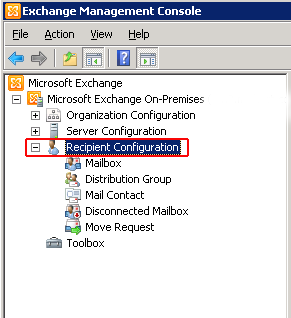
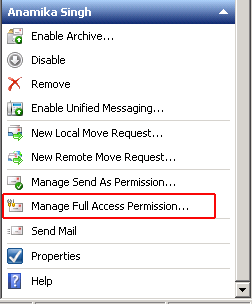
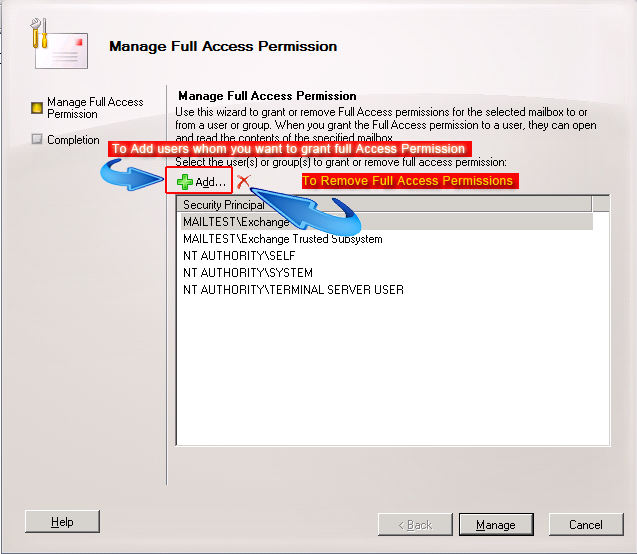
Now click on the Manage Button to compete the task and a successful message will be shown in new popup window that confirms that, Grant full access to mailbox database exchange 2010 is completed. If the new popup shows message that mailbox access request is not completed successfully then analyze the error code and provide the necessary action and then repeat the stated steps again.
Microsoft enables exchange administrator to automate the exchange process by using cmd let PowerShell command. Here I am giving you the full command you need to just execute on cmd let. Let us suppose that you want to give access permission to the user whose name is Mack John for the David's mailbox.
Add-MailboxPermission -Identity "Mack John" -User David -AccessRights Fullaccess -InheritanceType all
To Remove the Access Permission of the user mailbox use the command given below.
Remove-MailboxPermission -Identity DAvid -User 'Mack John' -AccessRights FullAccess -InheritanceType All
Here I tried to give you best and easy way to Grant full access to mailbox database exchange 2010 and I hope that this effort will be helpful for you.
